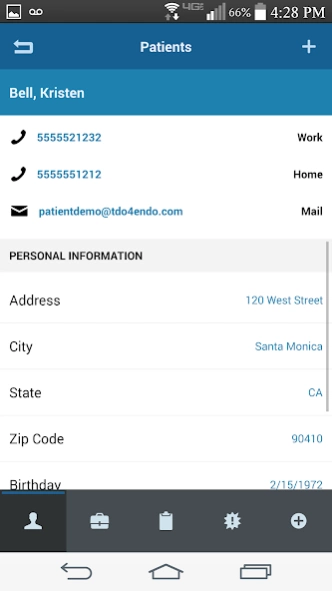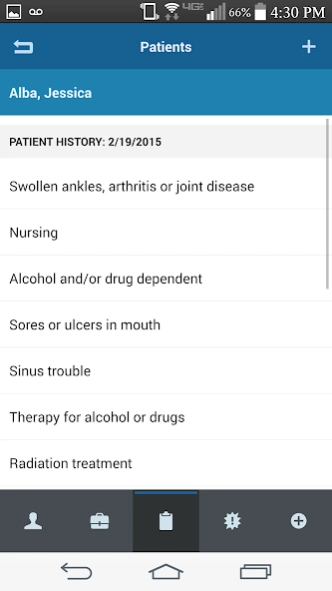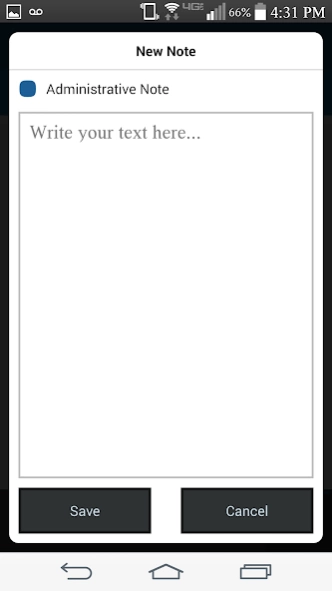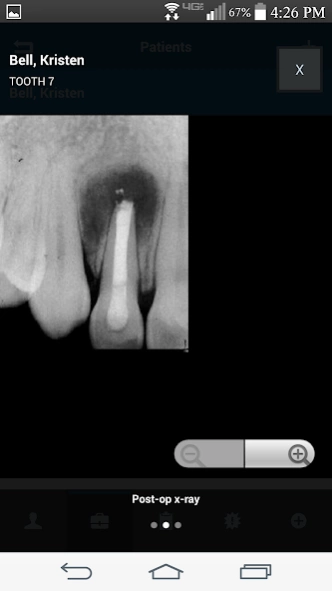TDO Mobile 2.1.1
Free Version
Publisher Description
TDO Mobile - TDO Mobile enables you, to connect to your office's practice management system.
TDO Mobile is a subscription-based service that allows you, TDO user, to connect to your office's practice management system anywhere, anytime through your Android device. Show patients they are a priority by staying in touch when you’re out of the office or out of town. Impress referring doctors with how quickly you respond to calls and emails. Reduce your staff’s workload by using your iPhone to stay up to date. With TDO Mobile you can view patient pre- and post-op x-rays as well as other important images right from the palm of your hand. TDO Mobile includes all of the features you’ve come to depend on with TDO Practice Management Software, including reports and calendar.
TDO Practice Management Software, TDO Web and TDO Mobile are a modular system designed specifically for the modern day endodontist. TDO is universally acknowledged to be the gold standard in clinical documentation and is guaranteed to make you a better clinician and help your office run more efficiently. TDO is the only complete practice management software that eliminates ALL paper records. All clinical charting, scheduling, financials, reports and even patient registration are done digitally in TDO.
About TDO Mobile
TDO Mobile is a free app for Android published in the Health & Nutrition list of apps, part of Home & Hobby.
The company that develops TDO Mobile is MTM Tecnologia. The latest version released by its developer is 2.1.1.
To install TDO Mobile on your Android device, just click the green Continue To App button above to start the installation process. The app is listed on our website since 2022-01-27 and was downloaded 2 times. We have already checked if the download link is safe, however for your own protection we recommend that you scan the downloaded app with your antivirus. Your antivirus may detect the TDO Mobile as malware as malware if the download link to br.com.mtmtecnologia.TDOMobile is broken.
How to install TDO Mobile on your Android device:
- Click on the Continue To App button on our website. This will redirect you to Google Play.
- Once the TDO Mobile is shown in the Google Play listing of your Android device, you can start its download and installation. Tap on the Install button located below the search bar and to the right of the app icon.
- A pop-up window with the permissions required by TDO Mobile will be shown. Click on Accept to continue the process.
- TDO Mobile will be downloaded onto your device, displaying a progress. Once the download completes, the installation will start and you'll get a notification after the installation is finished.